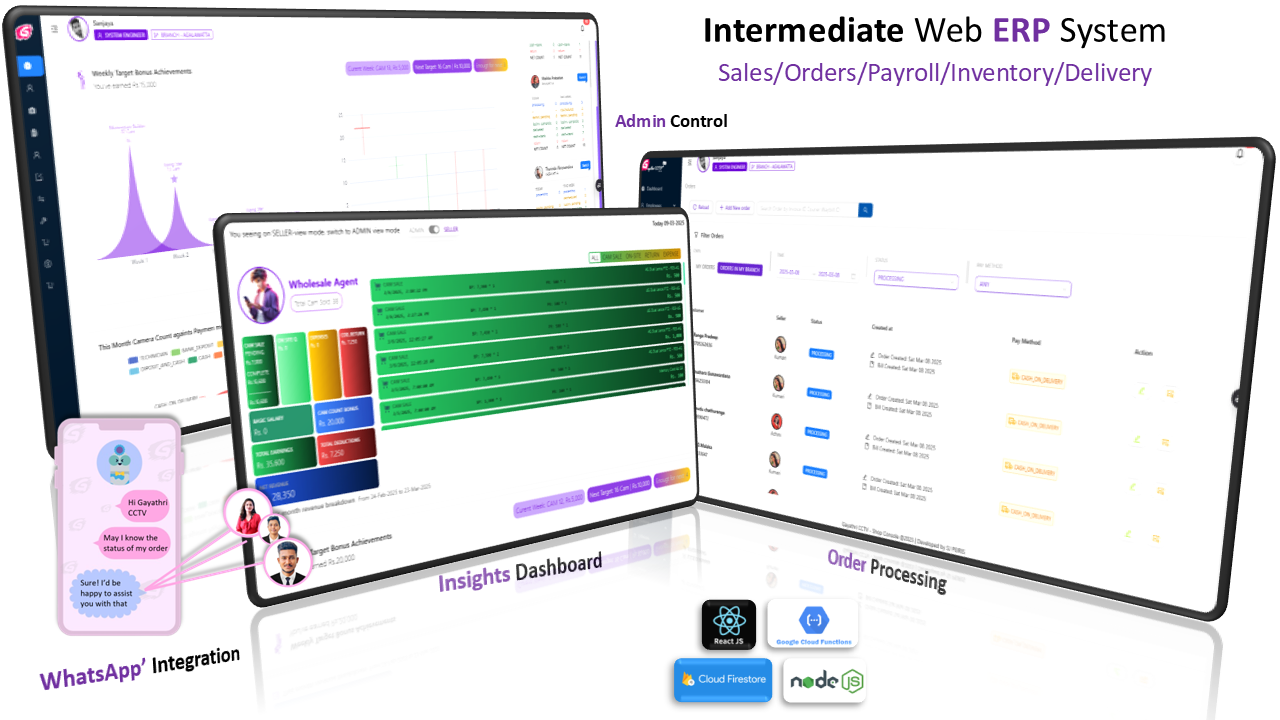
Components
<br>Dashboards<br>
- Salesman Dashboard
- Admin Dashboard
- Show orders based on its status.
- Highlight processing/rescheduled order in order to take action.
- Show ordered-summary of salesman by no of sales.
- Show target reach details of each week.
- Show Earnings, Deductions of current months for each sellers' dashboard.



Inventory <br>
- Import new stock.
- Share live stock quantities.
- Transfer goods between showrooms.
- Export data.<br><br>
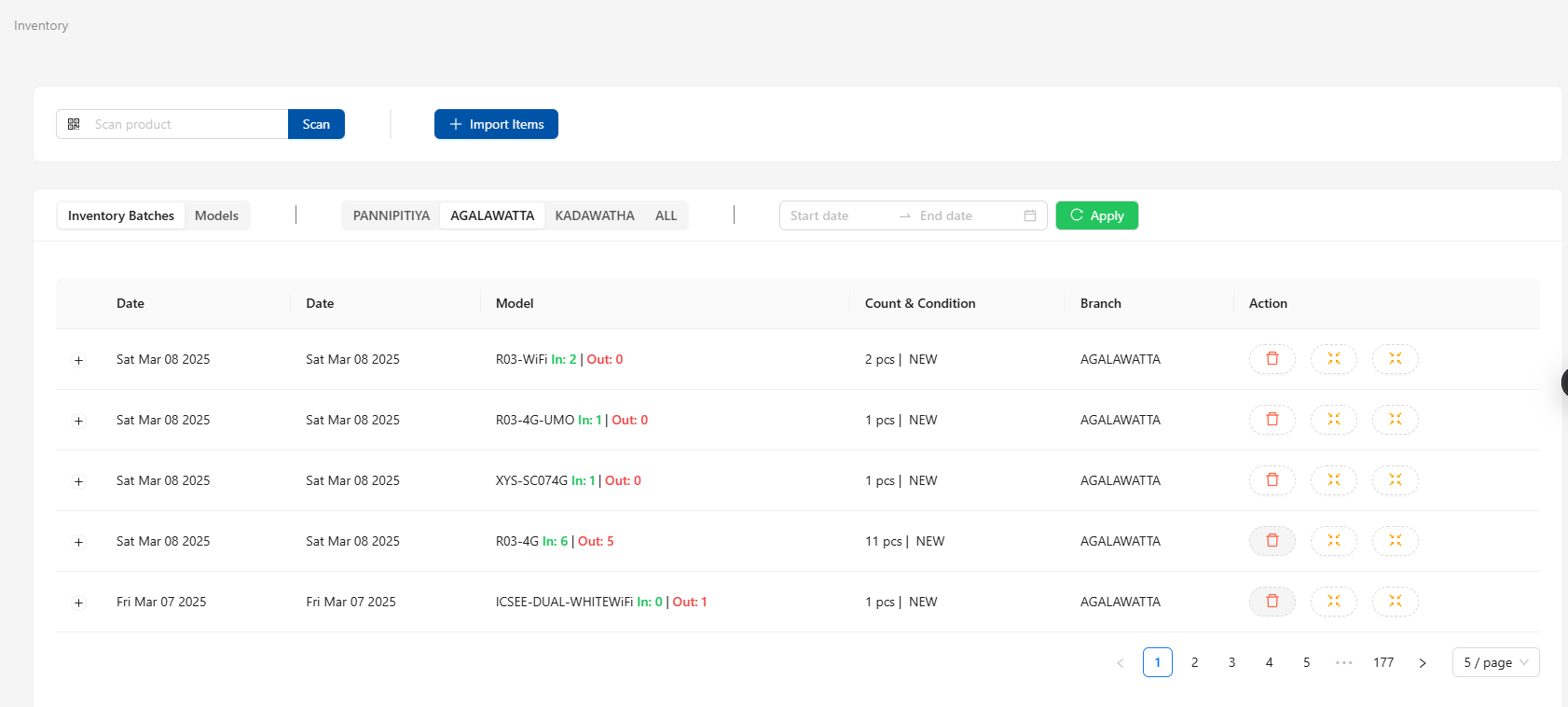

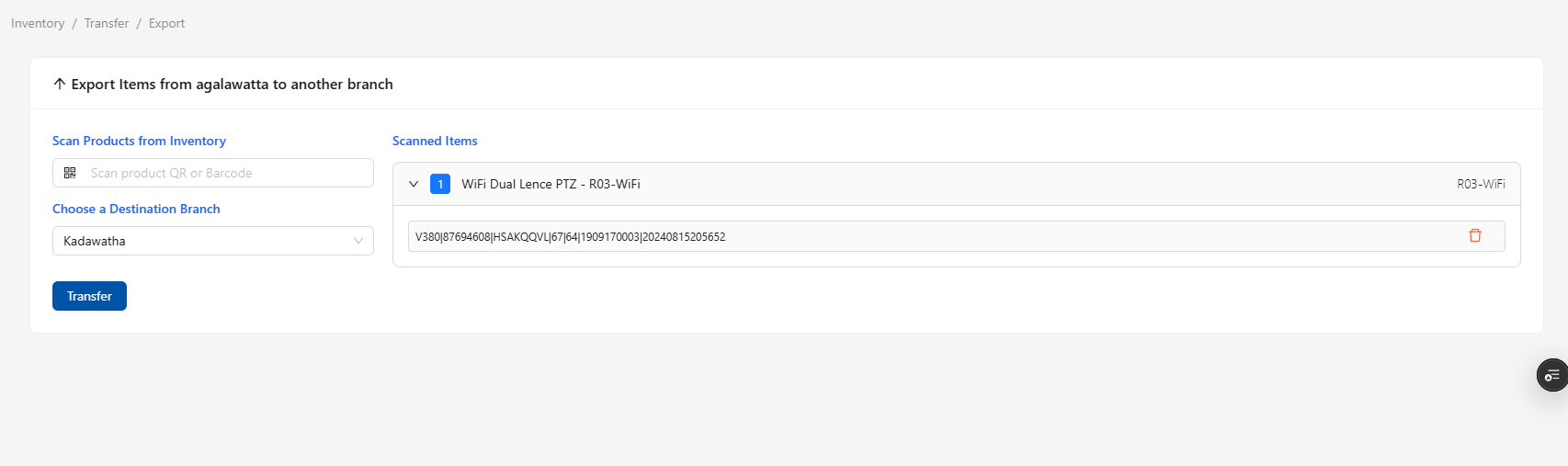
Orders
- Start new order by adding items and prices.
- Prepare order with scanning QR codes from the inventory.<br>
- Generate invoice
- Submit order to courier systems.
- Notify customer by sending message.
- Update/Sync delivery status towards the system.<br><br>
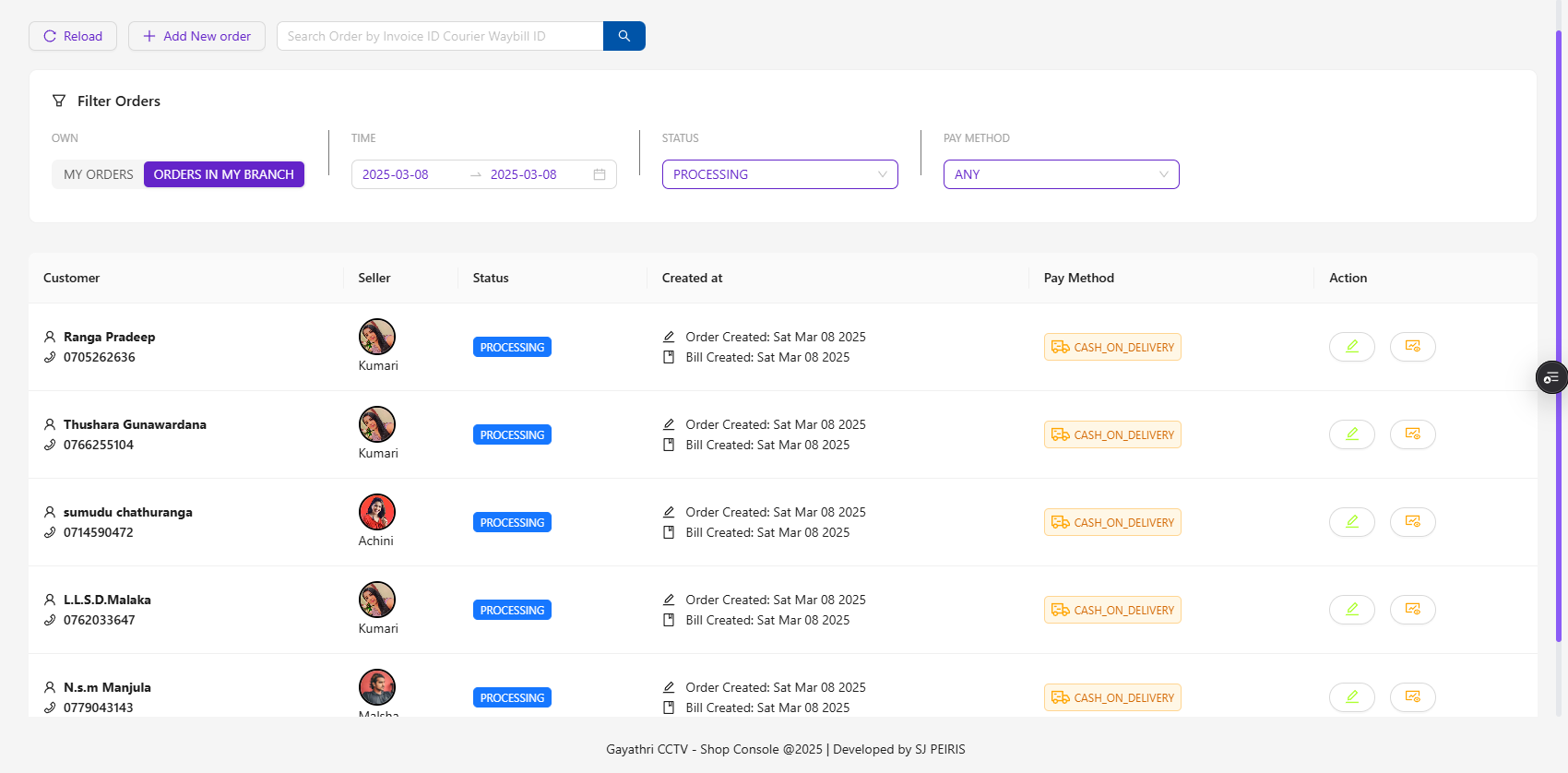
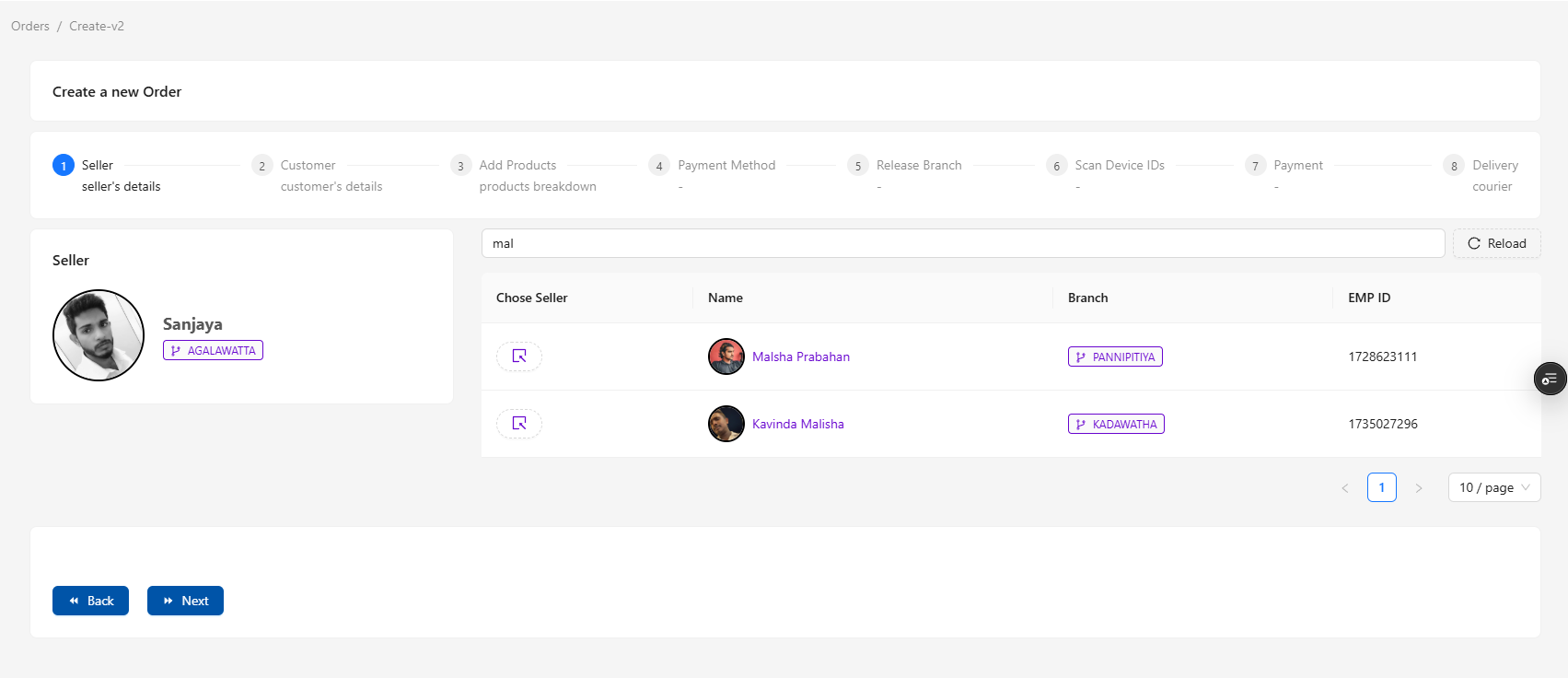
Payroll<br>
- Identify completed orders.
- Calculate product pre-defined profit for specified products.<br>
- Generate paysheets.
Reports
- Generate daily sales report.
- Generate payout report for specific date range for each salesmen.
- Generate sales report summary for each payment method.
- Generate Expense report of employee and company
Products<br>
- Add new product.
- Add profit margins(payout system depends on this profit margins)
- Update product info.
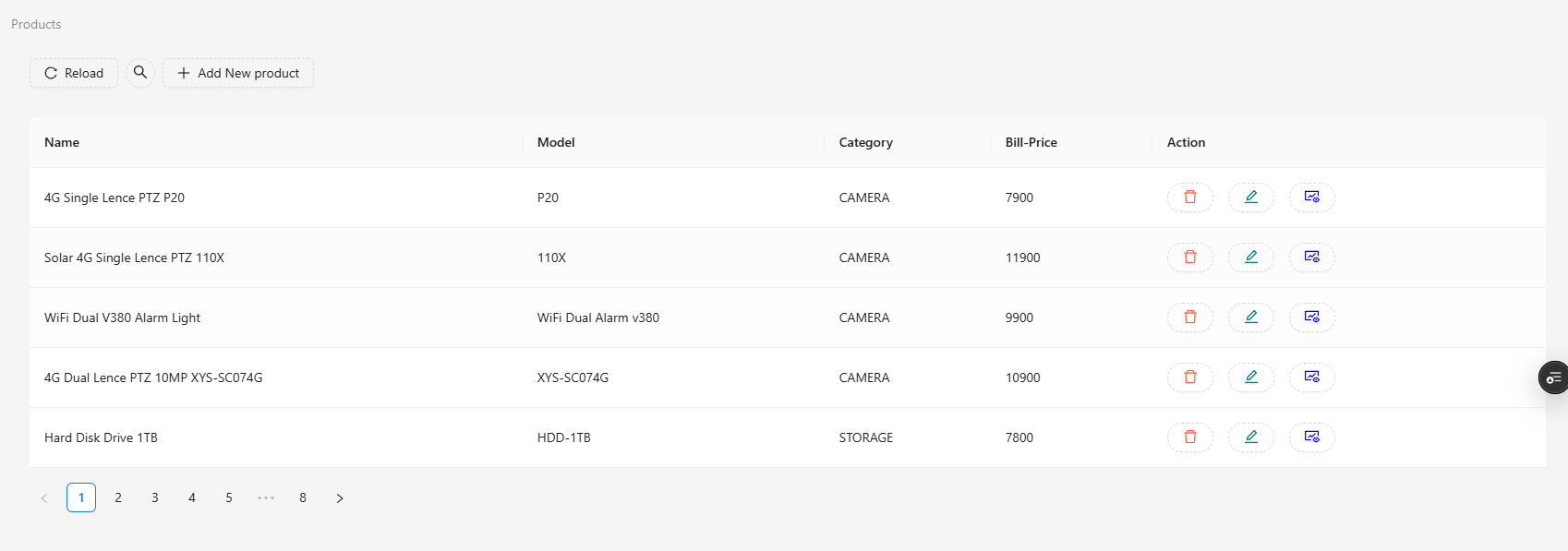
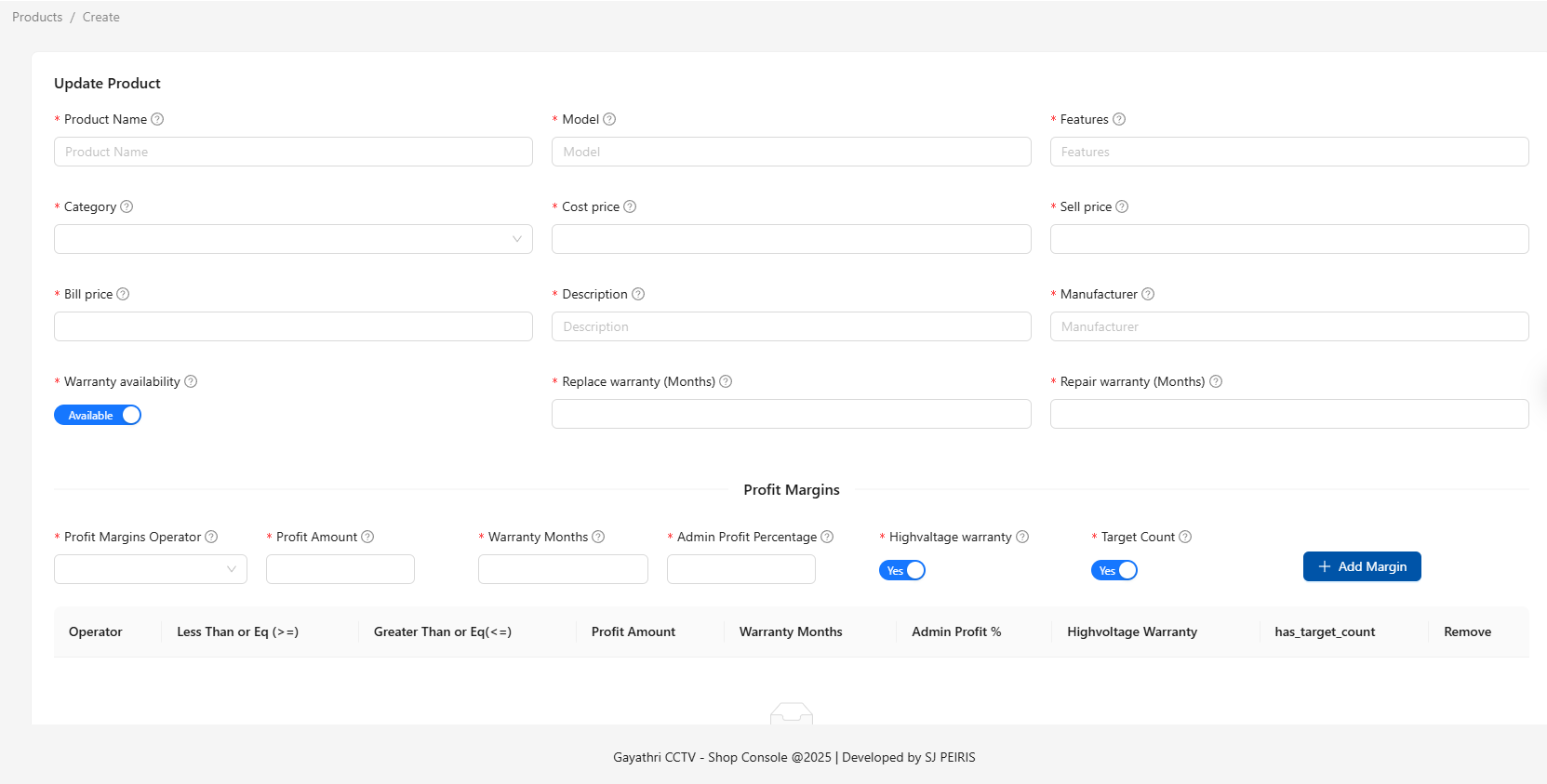
Exchanges
- Exchange sold items based on customer's requirements and generate new invoice.
- Update inventory along with exchange items
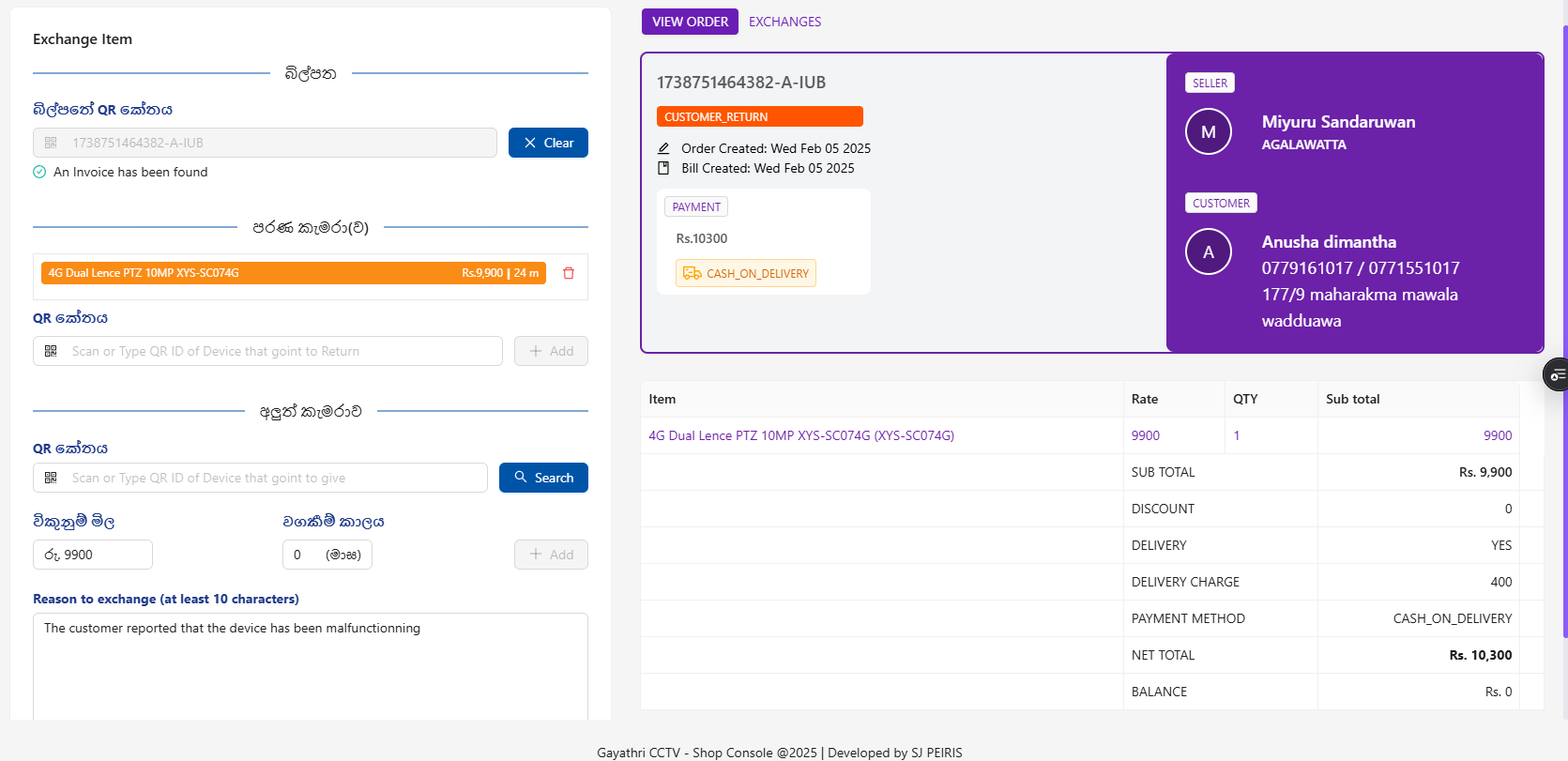
Employees<br>
- Register new employee with email.
- Login access based on roles.
- Two step verification for admin-users.
- Set basic salary, branch, designation.

Expenses
- Add Employee expense
- Add Company expense
- Show/Export expenses to excel sheets
