Setting up a home lab with VirtualBox and managing users through PowerShell.
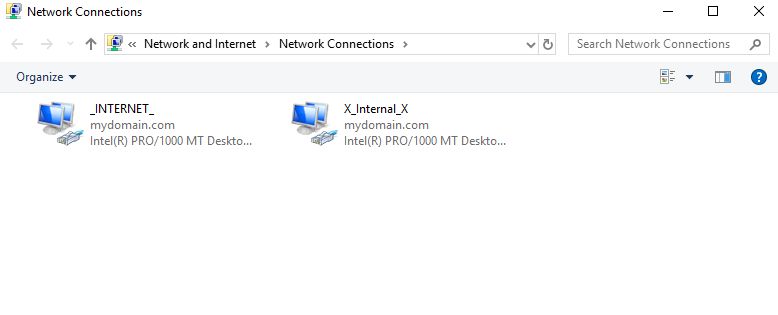
I learned how to:
- Set up a virtual machine (the domain controller) with Active Directory, using two network adapters: one for internet access and another for a private network connecting the clients.
- Install Active Directory and create a domain.
- Configure NAT and routing to allow clients to access the internet via the private network.
- Set up DHCP on the domain controller to assign an IP address to the Windows 10 virtual machine.
- Execute a PowerShell script to automatically create over 1000 users in Active Directory.
- Create a Windows 10 Pro virtual machine, join it to the domain, and test logging in with a domain account.
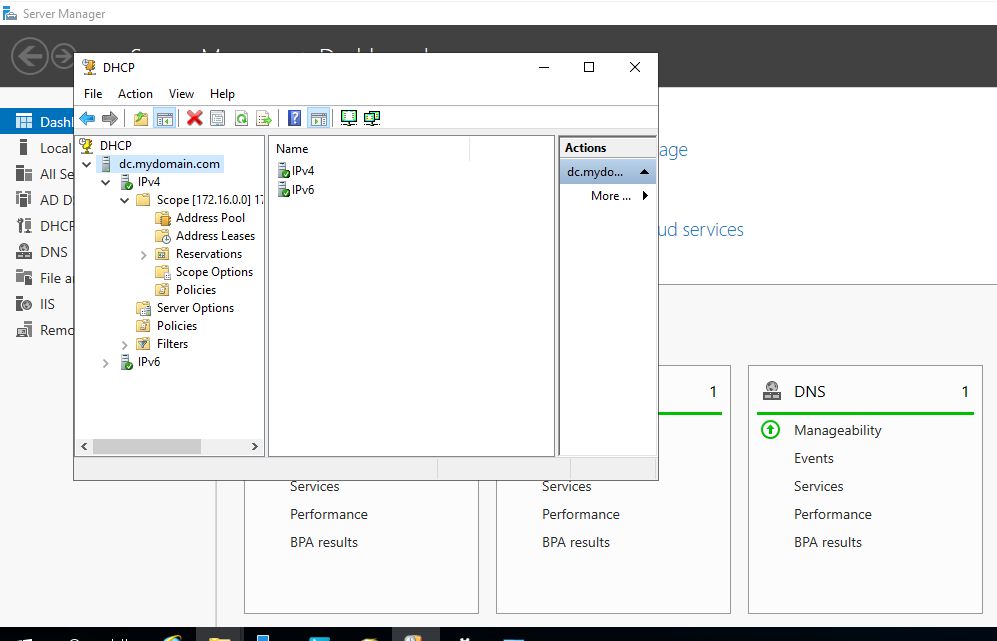.jpg)
Enable copying and pasting links between the desktop and the VM. This became necessary because I couldn’t attach a link to a zip file containing the PowerShell script.
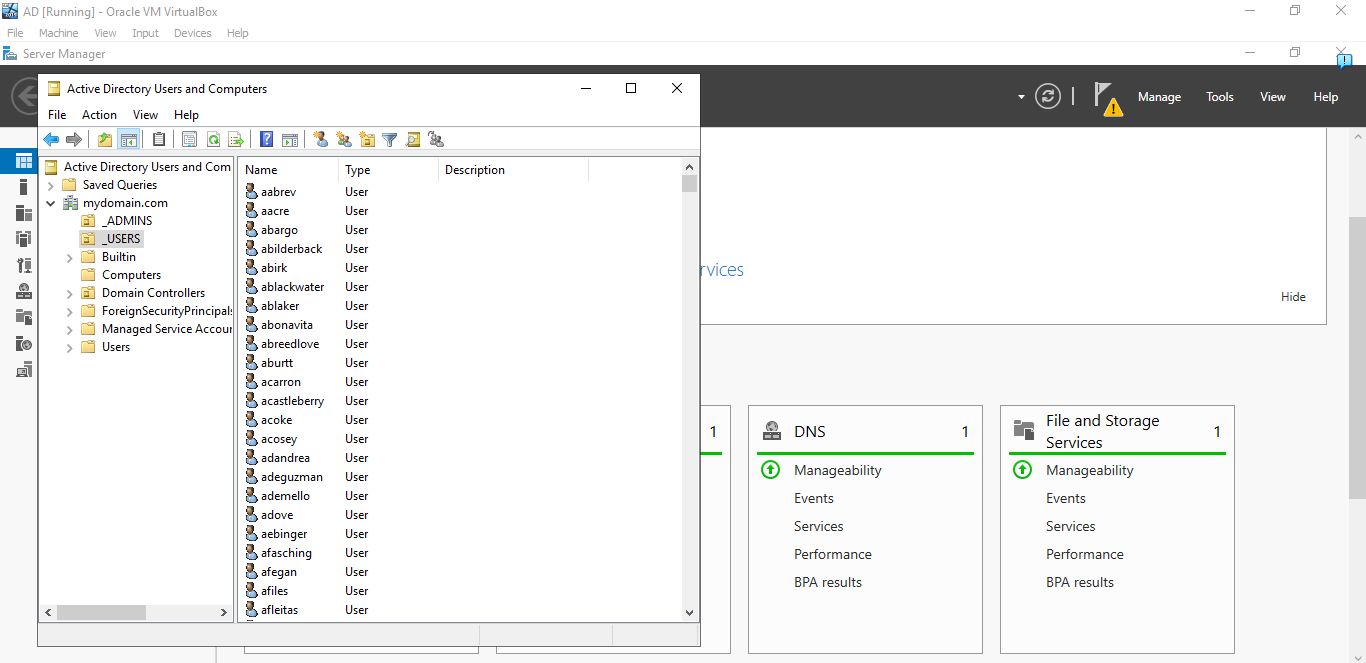.jpg)
To resolve this, go to Settings -> General -> Advanced -> Shared Clipboard, set it to Bidirectional, then click OK.
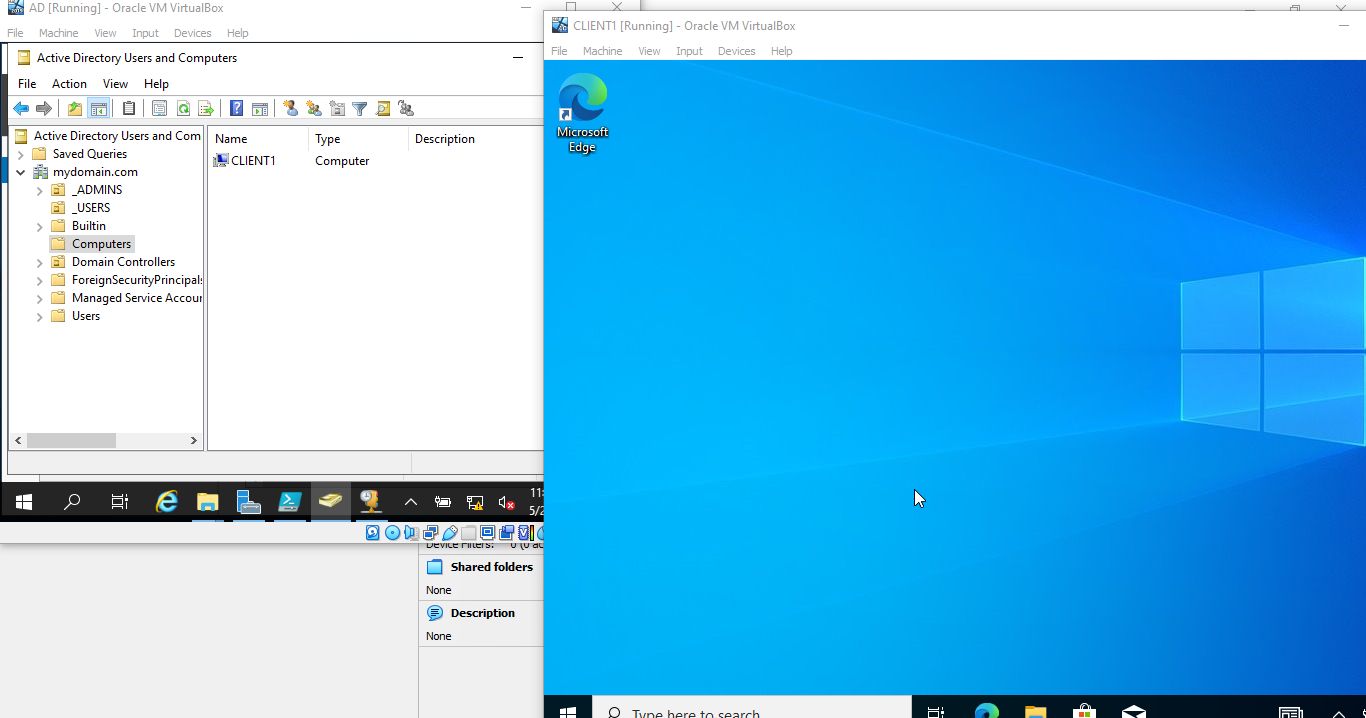.jpg)

