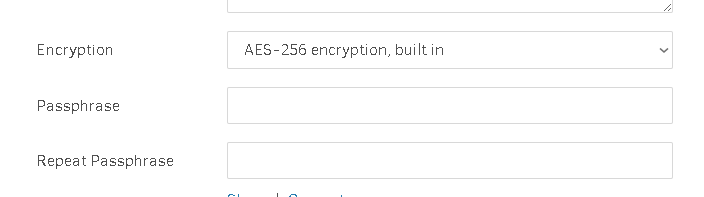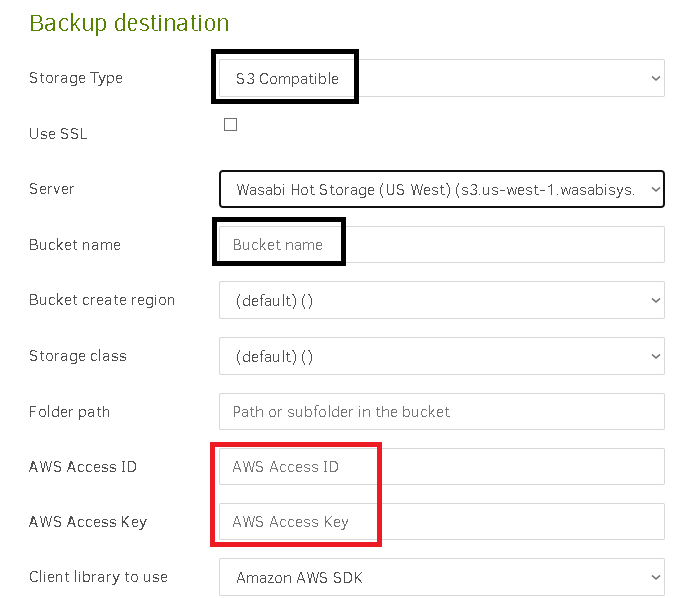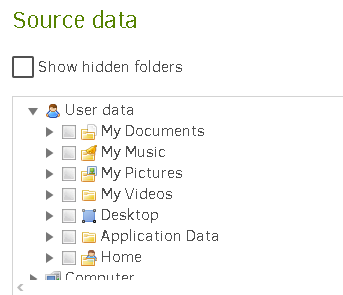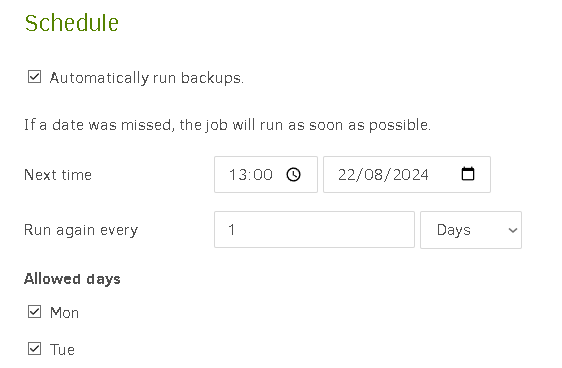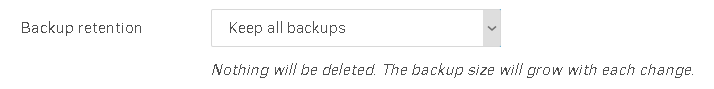Wasabi Cloud Backup
• 2 min read
I have created a cloud backup to Wasabi Cloud using the Duplicati backup client.
1) Create a Wasabi account at https://wasabi.com
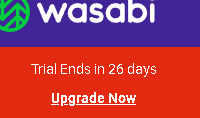
2) Create a storage Bucket:

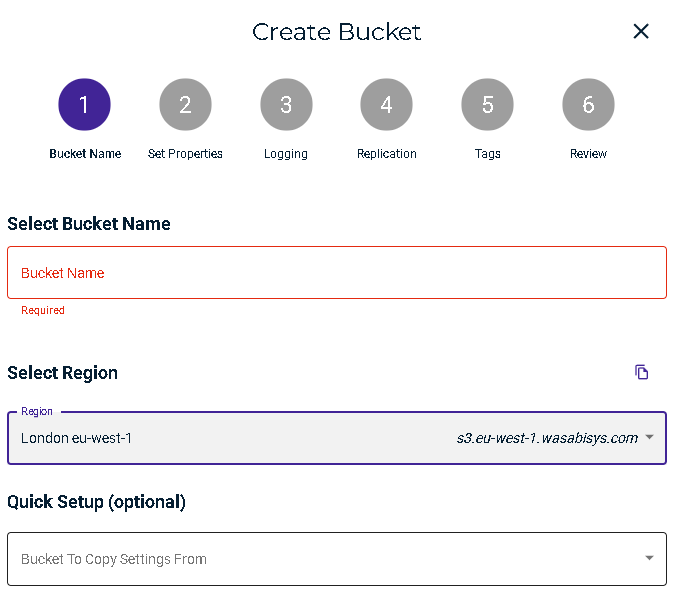
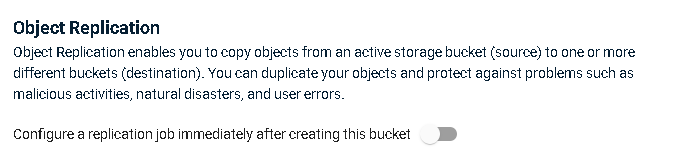
3) Create a folder structure within Bucket:<br>
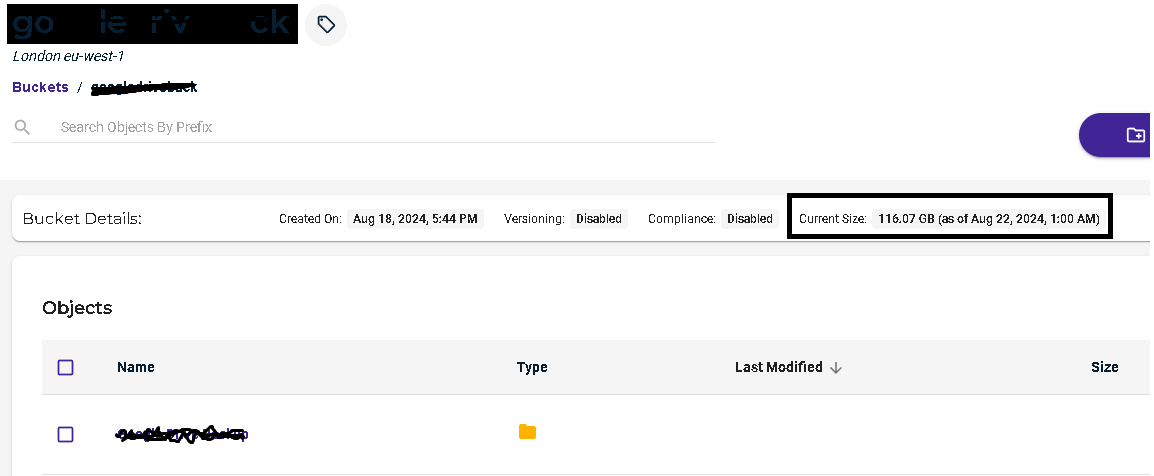
4) Create a user, you will have a default root user, it is not advised to use this for your backup job. Create a new Admin user for this purpose:
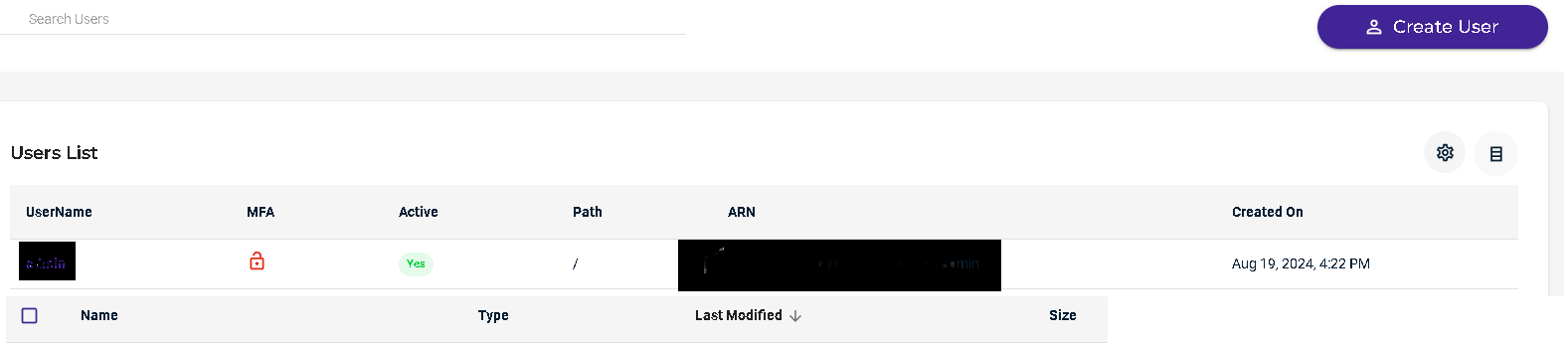
Once the new user is created, ensure to add them to the WasabiFullAccess group:<br>
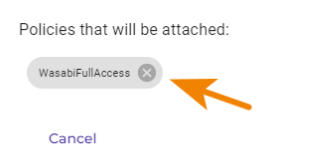
5) Create Access and secret Keys:<br>
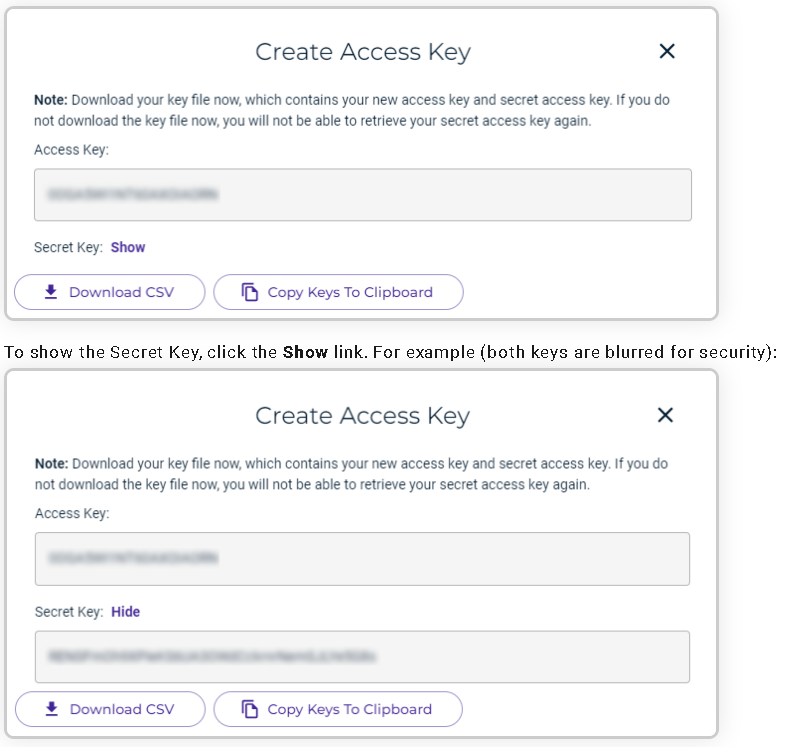
6) Download and install the latest Duplicati build from Duplicati.com. This creates a local server at default location:<br>localhost:8020
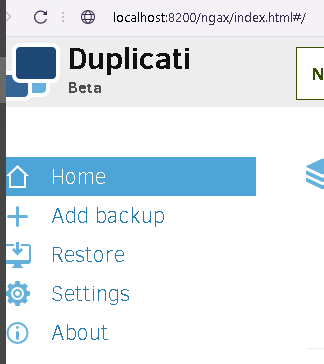
7) Create a backup job: